AW Night Scalper Instruction and description

AW Night Scalper - Automatic night scalper with the additional option of using averaging or classic scalping.
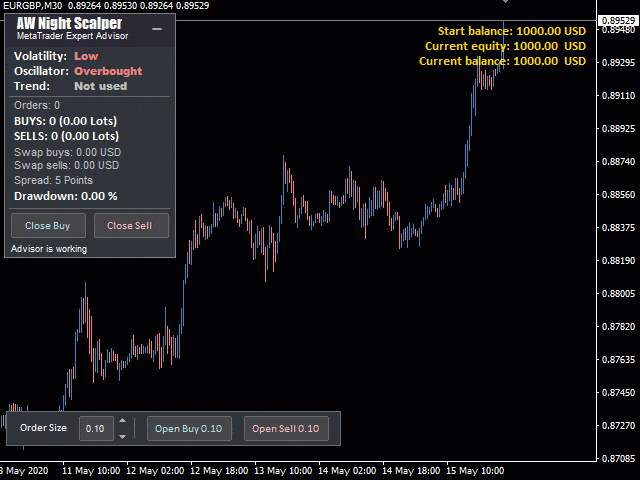
Features:
- The Expert Advisor trades at night during the Asian session.
- Determines the current volatility channel.
- The EA determines the current overbought or oversold market conditions.
- Has the ability to filter according to the direction of the trend.
- Trend filtering can be performed on a timeframe different from the current one.
- Always uses a fixed StopLoss.
Indicators:
Volatility indicator - This is an oscillator built into the EA for determining the market volatility. The indicator detects the current market activity and gives signals for opening orders. If high-volatility pairs are used for trading, it is necessary to increase the indicator period. Then the indicator will react less sensitively and give more accurate indicators. The smaller the difference between the "Lower border" and "Upper border", the narrower the channel in which the price moves. Breakouts of the channel levels give signals for opening a position.
The longer the period, the less the indicator's sensitivity, that is, the larger the value, the more signals there will be. The smaller the " Lower border" , the larger the channel will be. The higher the " Upper border" , the more signals there will be.
Main signal indicator - The main custom oscillator for analyzing the overbought or oversold levels of the market.
The value of the period for work is provided from 0 to 100. The calmer the market, the lower the indicator period should be set. Recommended values for night scalping are from 3 to 10.
- The average is 15,
- For more conservative work, use values greater than 20,
- For a calm market, use the values 5-10.
The indicator determines whether the market is overbought or oversold by analyzing support and resistance levels.
- The average for the "Lower border of the Buy zone" is 30. For the "Upper border of the Sell zone" it is 70.
- In a growing market, these parameters for the "Lower border of the Buy zone" - 40. For "Upper border of the Sell zone" - 80.
- In a downward market, these parameters for the "Lower border of the Buy zone" are 20. For the "Upper border of the Sell zone" - 60.
Input settings:
MAIN SETTINGS
- Size of the order - The volume of orders to open, when using grids, this will be the volume of the first order.
- Enable AutoLot size calculation - Use automatic lot calculation. Autolot allows you to save risk settings when changing the deposit
- Volume of deposit for one "Size of the order" with AutoLot - The amount of the deposit, which will account for one "Size of the order" when using an autolot
- Orders Magic number - MagicNumber of advisor orders
- Comments of the EA's orders - Commentary for advisor orders
- Allow to open OP_BUY orders - Allow the advisor to open orders of the OP_BUY type
- Allow to open OP_SELL orders - Allow the advisor to open orders of the OP_SELL type
- Allow to open new orders after close - Allow new orders to be sent after all orders are closed
- Virtual TakeProfit in points - The size of the virtual TakeProfit in points. TakeProfit starts from the breakeven level of the order group
- StopLoss in points (0 - not used) - The size of the virtual StopLoss in points. StopLoss counting starts from the opening price of the most unprofitable order
PROTECTION SETTINGS
- Maximum slippage in points - Maximum permissible slippage in points
- Maximum spread in points - Maximum allowable spread in points
- Maximum size of orders - Maximum allowable volume of one order in lots
- Maximum number of orders - Maximum number of open orders
- Enable One_order_per_bar filter - Enable restriction "for one bar - no more than one order"
GRIDS SETTINGS
- Use grids - Enable the ability to open order grids
- Multiplier for size of orders - Multiplier for orders. Each subsequent order opened by the advisor in the order grid will be larger than the previous one by a given coefficient
- Step for grids - A variable that regulates the step between orders, measured in points
NOTIFICATIONS SETTINGS
- Send push notifications when dosing orders - Send push notifications to the mobile terminal when orders are closed
- Send mails when closing orders - Send messages when closing orders by email
- Send alerts when dosing orders - Send notifications about closing orders to the terminal
WORKING TIME SETTINGS
- Enable work with TimeOuts - Use the opportunity to work on time
- Beginning of time for work - Hour of inclusion. After the specified time has come, the advisor will start opening new orders
- End of working time for work - Shutdown hour. After the specified time has come, the advisor will stop opening new orders
GRAPHICS SETTINGS
- Show panel of advisor - Ability to show or hide the advisor panel
- Font size in panel - Adjust the font size on the panel
SIGNALS SETTINGS
- Use Trend filtering for first order - Use the "Trend Predictor" indicator to filter open orders in accordance with the current trend direction
- Period for trend indicator - Indicator period, the longer, the less sensitivity of indicator signals
- Timeframe for trend filtering - Selecting a timeframe for filtering signals. The current timeframe is used for the entry point. For filtering, you can use a larger timeframe, this will allow you to get more accurate directions for entering
VOLATILITY SETTINGS
- Period of the main Volatility indicator - The main period of the indicator, the higher the value, the less sensitive the indicator reacts to market volatility
- Period of the additional Volatility indicator - Additional indicator period. The higher the value, the less sensitive the indicator reacts to market volatility
- Lower border - The lower limit of volatility, the higher, the fewer orders will be opened
- Upper border - The upper limit of volatility, the higher, the more orders will be opened
MAIN SIGNAL INDICATOR SETTINGS
- Period of the main signal indicator - The period of the oscillator, the higher the value, the lower the sensitivity of the indicator signals, but the higher their accuracy.
- Lower border of the Buy zone - The lower boundary of the indicator channel. Breakdown of the level of this value downwards, gives a buy signal
- Upper border of the Sell zone - The upper limit of the indicator channel. Breakout of the level of this value upwards, gives a sell signal
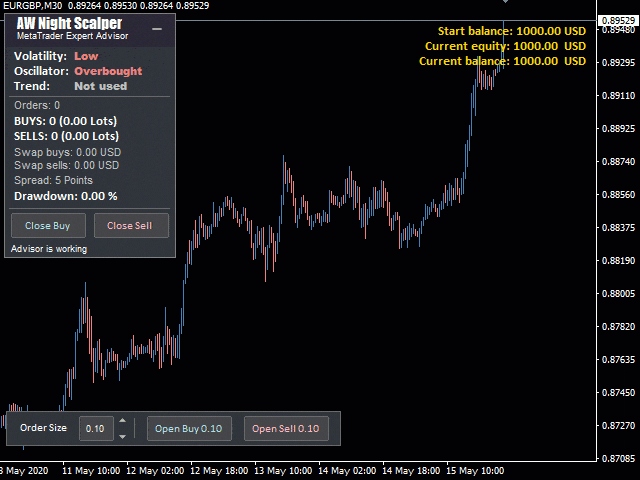
No posts found

