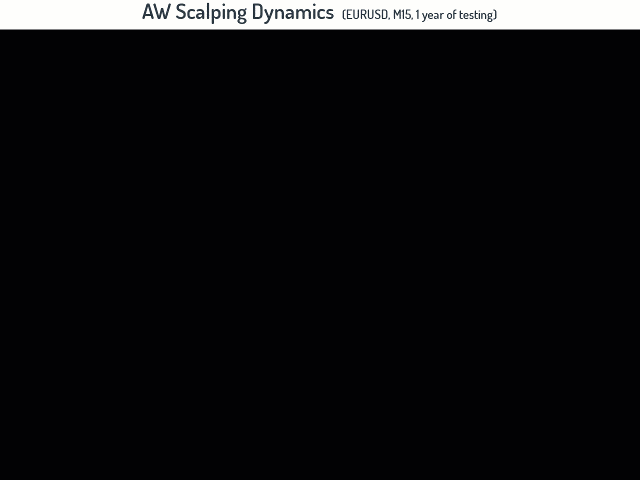AW Scalping Dynamics EA
Please sign in so that we can notify you about a reply
Features
Expert Advisor Type:
- Level trading
- Scalping
- Trend
Основные характеристики
Current version:
2.30
Operating system:
Windows 7/8/10
Published:
20 December 2019
Trading platform:
MetaTrader 4
Updated:
25 January 2021
Description
Advanced trading on trend reversals. The EA does not use grids or martingale. But, if necessary, they can be used in the input settings. 3 types of notifications and position locking when the maximum basket load is reached.
The default settings are recommended for EURUSD on the M15 timeframe.
How the EA trades:
- First of all, when trading, the current trend activity is taken into account (the " Main Trend filter " variable). The smaller it is, the higher the probability of a reversal and the fewer orders the EA will open.
- When opening each new order, the EA decreases the trend activity by " Trend filter decrease per order " for subsequent signals.
- After the signal of the trend filter, the oscillator reversal signals are used.
The variables that determine the activity of the oscillator signals are -
- Period for oscillator - Oscillator period. The less, the more active the signals.
- K1 for oscillator's zone - Weighting factor No. 1. The smaller it is, the more active the signals.
- K2 for oscillator's zone - Weight coefficient No. 2. The smaller it is, the more active the signals.
Inputs

- UseSimpleGrids - to use means to open orders only step by step. If not used, then in addition to a step, the advisor will wait for a signal before opening an order.
- Can EA work in both directions in same time - if a false , then either only sell or only buy orders.
- Order lots - volume for opening the first order. Used if Enable Autolot calculation disabled.
- Enable Autolot calculation - Enable autolot. If you use an autolot, you cannot use Order lots . Used for the first order
- Minimal step between orders - The minimum step between orders (if needed)
- Multiplier for orders - Multiplier for subsequent basket orders (if needed)
- Orders Magic number - Expert advisor orders magic
- Comments of the EA's orders - Commentary on advisor orders
- Maximum number of orders - Maximum number of orders in the basket
- Size of Virtual TakeProfit in points - TakeProfit in points. Virtual Take Profit is used, not for each order, but for the entire basket of orders of the same type, calculated from the breakeven level.
- Reducing the size of the TP for each order in basket - Decrease in virtual TakeProfit in points for each subsequent basket order.
- Send push notifications when closing orders
- Sens mails when closing orders
- Send alerts when closing orders
- Period for oscillator - Oscillator period
- K1 for oscillator's zone - Oscillator coefficient # 1
- K2 for oscillator's zone - Oscillator coefficient # 2
- MA Period - Moving average period
- Main Trend filter - The main trend filter (The more, the more signals. But their accuracy is less)
- Trend filter decrease per order - The coefficient decreasing the main trend filter for each subsequent order in the basket.