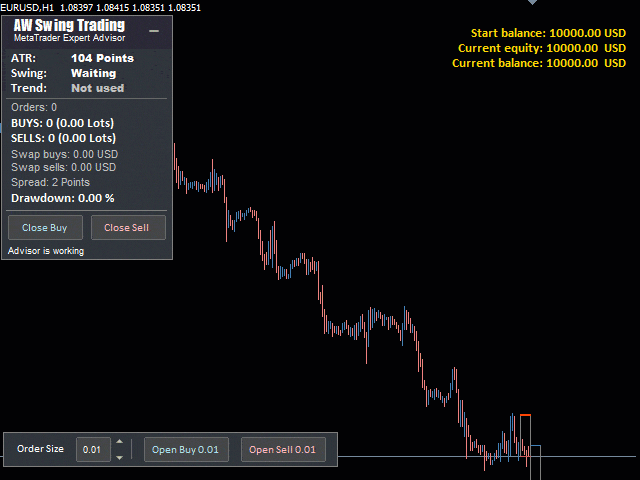AW Swing Trading EA
Войдите в учётную запись, чтобы мы могли сообщить вам об ответе
- Торговля от уровней
- Скальпирующие
- Трендовые
Продвинутый инструмент для свинговой торговли на коррекционном движении цен. Работает на откатах тренда в сторону его продолжения, размер необходимой коррекции определяется текущей волатильностью инструмента либо вручную трейдером. После обнаружения коррекции по текущему тренду советник ждет сигнал о завершении коррекции и продолжении тренда, после чего открывает позицию.
Преимущества:
- Встроенный автолот
- Индивидуальная настройка сигналов для открытия ордеров
- Полностью автоматизированная торговая система, с возможность добавлять ручные ордера
- Трендовая фильтрация
- Динамический шаг для корзин
- Разные виды мультипликации ордеров
- Встроенный оверлап
- Все типы уведомлений
- Динамический размер коррекции на основе волатильности.

MAIN SETTINGS
- Size of the first order - Объем для открытия первого ордера
- Enable Autolot calculation - Включить автолот
- Autolot deposit per 0.01 lots - Объем депозита на каждые 0.01 при использовании автолота
- Minimal StepLevel for entry - Минимальный размер прямоугольника в пунктах. Может быть равен " 0 ", тогда если в переменной " Use ATR for StepLevel " выбран вариант "True", то прямоугольники будут изменяться только в соответствии с АТР.
- Use ATR for StepLevel - Использовать АТР для определения размера прямоугольника.
- True - Если использовать "True", то прямоугольник будет изменяться в соответствии с текущим показаниям индикатора АТР.
- False - Если выбрать вариант "False", то размер прямоугольника будет фиксированный и будет равен указанному в переменной "Minimal StepLevel for entry" значению.
- ATR Period - Это стандартный период осцилятора АТР, работает по текущему таймфрейму.
- Use Trend filtering for first order - Открывать первый ордер в корзине только после получения сигнала от трендового индикатора, только для первого ордера.
- Period for trend indicator - Период индикатора, чем больше, тем меньше чувствительность сигналов индикатора.
- Timeframe for trend filtering - Выбор таймфрейма для фильтрации сигналов.
- Current - не использовать мультитаймфреймовую фильтрацию.
- Type of multiplier of orders
- Last order lots *Multiplier for size - умножать каждый последующий ордер относительно предыдущего ордера на введенное в переменной "Multiplier for size of orders" значение
- Last order lots +Multiplier for size - прибавлять введенное в переменной " Multiplier for size of orders" к каждому последующему ордеру, в лотах
- Multiplier for size of orders - Мультипликатор для ордеров. Каждый последующий открытый советником ордер в сетке ордеров будет больше предыдущего на данный коэффициент
- Step for grids - Переменная, регулирующая шаг между ордерами, измеряется в пунктах
- Multiplier of step for grids - Возможность создания динамического шага в корзине ордеров
TAKE PROFIT SETTINGS - настройки TakeProfit и Overlap
- Size of Virtual TakeProfit (In points)
- Use overlap last and first orders
- Use overlap after that number of orders
PROTECTION SETTINGS - условия для открытия ордеров
- Maximum slippage in points
- Maximum spread in points
- Maximum size of orders
- Maximum number of orders
- Orders Magic number
- Comments of the EA's orders
- Allow to open OP_BUY orders
- Allow to open OP_SELL orders
- Allow to open new orders after close
- Show panel of advisor
- Font size in panels
NOTIFICATIONS SETTINGS - настройка отправки уведомлений
- Send push notifications when close orders
- Send mails when close orders
- Send alerts when close orders