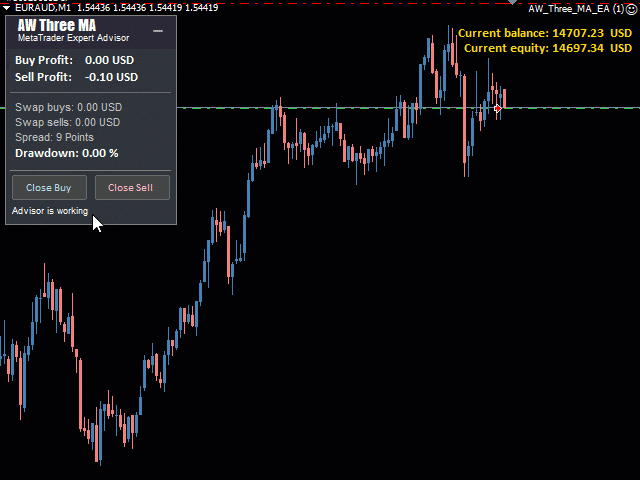AW Three MA EA
Войдите в учётную запись, чтобы мы могли сообщить вам об ответе
- Мартингейл
- Скальпирующие
- Трендовые
Советник, торгующий на пересечении двух скользящих средних, использует третью скользящую для фильтрации текущего направления тренда. Использует фиксированные TP и SL. Может использовать трейлинг, перевод в безубыток и мартингейл, все данные функции опционально можно включить во входных настройках.
Стратегия советника
Советник использует три скользящие средние для открытия позиций. Основные - это две скользящие, быстра и медленная. Третья - это скользящая для фильтрации рыночного шума.
- Если быстрая скользящая пересекает медленную снизу вверх, то это сигнал на покупку.
- Если быстрая скользящая пересекает медленную сверху вниз, то это сигнал на продажу.
При использовании третьей скользящей:
- Когда быстрая и медленная скользящие находятся ниже фильтрованной скользящей (тренд вниз), то работают только сигналы на продажу.
- Когда фильтровочная скользящая ниже (тренд вверх) чем быстрая и медленная, то работают только сигналы на покупку.
- Период быстрой самый маленький, период медленной больше, период фильтровочной скользящей самый большой.
Если фильтрация отключена то:
- При каждом пересечении быстрой и медленной скользящих советник будет открывать сделки
- Следует учесть что открытие нового ордера происходит только после закрытия предыдущего. В данном советнике одновременно в рынке находится только одна открытая позиция.
Преимущества:
- Простая настройка
- Подходит для любых типов инструментов и любых таймфреймов
- Возможно опциональное использование Мартингейла
- Имеет три типа уведомлений
- Может переносить SL в безубыток и обрабатывать позицию с помощью Трейлинга
- Возможность автоматического расчета торговых объемов
MAIN SETTINGS
- Size of the first order - Объем для открытия первого ордера
- Enable Autolot calculation - Использовать автоматический расчет лота. Автолот позволяет сохранить настройки рисков при изменении депозита
- Autolot deposit per 0.01 lots - Объем депозита на каждые 0.01 при использовании автолота
SIGNALS - Настройка трех скользящих средних
- Fast/Slow/Filtering MA Period - Период соответствующей скользящей
- Fast/Slow/Filtering MA Method
- Fast/Slow/Filtering MA Applied Price
- Use Third MA Filter - TRUE или FALSE для включения или выключения фильтрующей скользящей
MARTINGALE SETTINGS
- Use martingale after loss closures - Использовать или нет стратегию martingale. Использовать - значит открывать последующий ордер большего объема после закрытого убыточного ордера
- Multiplier - Множитель для ордеров открытых по стратегии martingale
- Maximum size of orders - Максимальный размер одного ордера
TAKE PROFIT SETTINGS
- TakeProfit type - Выбрать стратегию TP:
- Use Trailing Stop
- Use TakeProfit in points
- Size of TakeProfit (In Points) - Вписать значение TP в пунктах
- Trailing Start in points - Trailing начнет работать при достижении ордером указанного значения в пунктах в сторону прибыли
- Trailing Step in points - Шаг с которым будет передвигаться Trailing при однонаправленном движении, вслед за ордером
STOP LOSS SETTINGS
- Use StopLoss in points - Использовать или не использовать SL для ордеров
- StopLoss in points size - Вписать значение SL в пунктах
- Profit in points for BE (0-not used) - Прибыль в пунктах для установки SL на уровне безубытка
- BreakEven level in points - Уровень установки безубытка в пунктах
PROTECTION SETTINGS
- Maximum slippage in points - Максимально допустимое проскальзывание в пунктах для открытия и закрытия ордеров
- Maximum spread in points - Максимально допустимый спред для открытия ордеров. Измеряется в пунктах
ADVISOR SETTINGS
- Orders Magic number - MagicNumber ордеров советника
- Comments of the EA's orders - Комментарий для ордеров советника
- Allow to open OP_BUY orders - Разрешить советнику открывать ордера типа OP_BUY
- Allow to open OP_SELL orders - Разрешить советнику открывать ордера типа OP_SELL
- Allow to open new orders after close - Разрешить отправлять новые ордера после того, как все ордера будут закрыты
- Show panel of advisor - Возможность отобразить или скрыть панель советника
- Font size in panel - Регулировка размера шрифта на панели