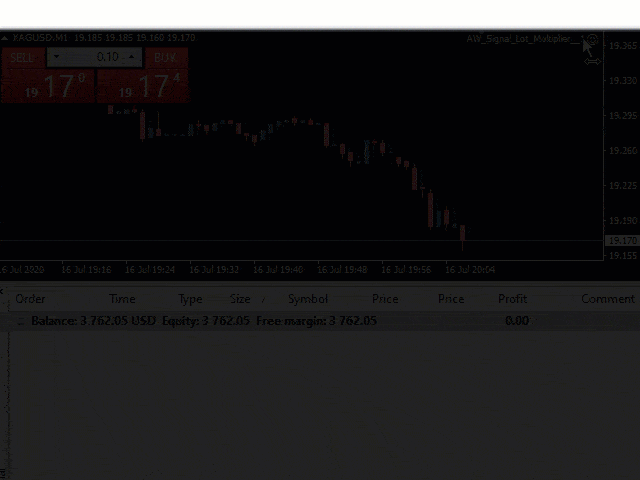AW Signal Lot Multiplier
Войдите в учётную запись, чтобы мы могли сообщить вам об ответе
- Управление ордерами
- Управление рисками
- Анализаторы
- Панели
AW Signal Lot Multiplier - это утилита для дублирования ордеров на Вашем терминале. Источником может быть выбран любой советник, ручная торговля, отдельный торговый сигнал. Обладает широким функционалом при простой настройке, а также высокой скоростью и надежностью исполнения.
Важная информация:
Данный продукт не является копировщиком сделок между терминалами одного компьютера и копирует сделки в рамках одного терминала, что актуально например для торговых сигналов.
Как использовать продукт:
- Для копирования сделок советника - При использовании некоторых типов советников может потребоваться открытия дублирующих ордеров. Эти функции могут быть автоматизированы с помощью AW Signal Lot Multiplier.
- Для копирования торговых сигналов - При работе с сервисом Сигналы часто возникает необходимость изменять получаемые объемы, а также открывать дополнительные ордера. Советник поможет автоматизировать данные функции при учете дополнительных обработчиков закрытия копий, таких как независимый от оригинального ордера трейлинг стоп.
Преимущества
- Быстро и надежно копирует сделки,
- Дублирует или изменяет размер лота при копировании,
- Дублирует или изменяет тейк-профит, стоп-лосс,
- Может использовать трейлинг-стоп,
- На один копируемый тикет, можно задать любое количество копий.

- Symbols filter for copy (if needed) - Выбор символов для копирования, вписываются через запятую, например "GBPUSD,EURUSD". Значение по умолчанию - работать по всем символам.
- MagicNumbers filter for copy (if needed) - Выбор MagicNumber для копирования, вписываются через запятую, например "12345,54321". Значение по умолчанию - работать по всем символам.
- Number of copies for every original - Количество копий для каждого ордера.
- Copy only new orders - Копировать только новые ордера без учета имеющихся на момент запуска советника
- Copy StopLoss and TakeProfit - копировать StopLoss и TakeProfit от оригинального ордера
- Multiplier for copies - Мультипликатор объема Лотов для копий
- Order_Comment - Комментарий для ордеров советника
- MagicNumber for copies - MagicNumber для ордеров советника. Должен быть уникальным